Service Workers
What are Service Executors?
Service Executors are Infinitic Workers configured to execute tasks, by:
- Concurrently listening for incoming task messages from Pulsar, as defined by the concurrency settings.
- Deserializing task arguments.
- Instantiating the Service class and executing the requested task method with the provided arguments.
- Serializing the return value and sending it back through Pulsar.
- Handling timeouts, exceptions, and managing task retries.
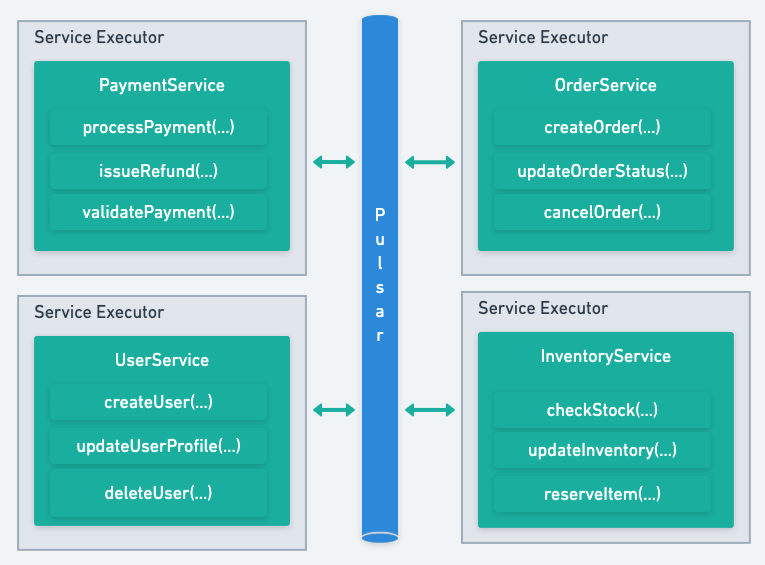
The code of Service Executors is provided by Infinitic. However, you need to configure an executor to tell which Services it should be responsible for and how to instantiate them.
Creating a Service Executor
To build a Service Executor, like for all Infinitic Workers, you need first to add the infinitic-worker dependency into your project:
dependencies {
...
implementation "io.infinitic:infinitic-worker:0.18.1"
...
}
dependencies {
...
implementation("io.infinitic:infinitic-worker:0.18.1")
...
}
A Service Executor can be set up throuh code or using YAML.
Whatever the chosen method, you'll need to:
Specify how to connect to the event broker.
Specify the names of all Services you want the Service Executor to handle. A service name indicates which topic to listen for execution commands.
Provide a way to instantiate the corresponding Service classes. This can be done:
- For YAML-based configuration, by providing the fully qualified name of the Service class (only if the Service can be instantiated with a no-argument constructor).
- For code-based configuration, through a factory method that creates and returns an instance of the Service.
Provide some optional settings relative to the execution, such as:
- the concurrency to control the number of tasks executed simultaneously by this executor.
- an optional, but recommended, retry policy to handle transient failures.
- an optional timeout to prevent indefinite processing.
Builder-based Configuration
In the example below, we create an Infinitic Worker containing a Service Executor for the HotelBookingService service, with a concurrency of 5, a timeout of 100 seconds and a retry policy of exponential backoff with a maximum of 11 retries.
TransportConfigBuilder transport = PulsarTransportConfig.builder()
.setBrokerServiceUrl("pulsar://localhost:6650")
.setWebServiceUrl("http://localhost:8080")
.setTenant("infinitic")
.setNamespace("dev");
WithRetryBuilder withRetry = WithExponentialBackoffRetry.builder()
.setMinimumSeconds(1)
.setMaximumSeconds(1000)
.setBackoffCoefficient(2)
.setRandomFactor(0.5)
.setMaximumRetries(11);
InfiniticWorker worker = InfiniticWorker.builder()
.setTransport(transport)
.addServiceExecutor(
ServiceExecutorConfig.builder()
.setServiceName("HotelBookingService")
.setFactory(() -> new HotelBookingServiceImpl(/* injections here*/))
.setTimeoutSeconds(100.0)
.withRetry(withRetry)
)
.build();
val transport = PulsarTransportConfig.builder()
.setBrokerServiceUrl("pulsar://localhost:6650")
.setWebServiceUrl("http://localhost:8080")
.setTenant("infinitic")
.setNamespace("dev")
.build()
val withRetry = WithExponentialBackoffRetry(
minimumSeconds = 1,
maximumSeconds = 1000,
backoffCoefficient = 2,
randomFactor = 0.5,
maximumRetries = 11
)
val worker = InfiniticWorker.builder()
.setTransport(transport)
.addServiceExecutor(
ServiceExecutorConfig.builder()
.setServiceName("HotelBookingService")
.setFactory { HotelBookingServiceImpl(/* injections here*/) }
.setConcurrency(5)
.setTimeoutSeconds(100.)
.withRetry(withRetry)
)
.build()
While it's possible to configure multiple Service Executors within a single Worker, we generally recommend having only one Service Executor per Worker in production. This improves resource isolation, and simplifies monitoring and debugging.
The argument to the withRetry method should be an instance of the WithRetry interface.
YAML-based Configuration
A ServiceExecutor can be created directly from a YAML string, a YAML file or a YAML resource:
// From a YAML string
InfiniticWorker worker = InfiniticWorker.fromYamlString("yaml content here");
// From a YAML file
InfiniticWorker worker = InfiniticWorker.fromYamlFile("infinitic.yml");
// From a YAML resource
InfiniticWorker worker = InfiniticWorker.fromYamlResource("/path/to/infinitic.yml");
// From a YAML string
val worker = InfiniticWorker.fromYamlString("yaml content here")
// From a YAML file
val worker = InfiniticWorker.fromYamlFile("infinitic.yml")
// From a YAML resource
val worker = InfiniticWorker.fromYamlResource("/path/to/infinitic.yml")
Here is an example of a valid yaml configuration:
# (Optional) Worker name
name: gilles_worker
# Transport settings
transport:
pulsar:
brokerServiceUrl: pulsar://localhost:6650
webServiceUrl: http://localhost:8080
tenant: infinitic
namespace: dev
# Configuration of Services executors
services:
- name: HotelBookingService
executor:
class: example.booking.services.hotel.HotelBookingServiceImpl
timeoutSeconds: 100
retry:
minimumSeconds: 1
maximumSeconds: 1000 # default = 1000 * minimumSeconds
backoffCoefficient: 2
randomFactor: 0.5
maximumRetries: 11
This configuration contains:
an optional worker name, this name must be unique among all our workers and clients connected to the same Pulsar namespace. It's used for logging purposes only
the Pulsar settings, describing how to connect to your Pulsar cluster
the description of services executor per Service Name:
Name Type Description Default classstring Class of the Service concurrencyinteger Number of tasks processed in parallel 1 timeoutSecondsdouble Maximum duration of a task execution before throwing a TimeoutException none retryRetryPolicy Retry policy for the tasks of this service none
Any class declared in this configuration file must have an empty constructor (to be instantiable by workers). If your service requires dependencies, consider using a factory to create instances.
Additionally, ensure that the class is public and accessible from the worker's classpath. If the class is part of a module, make sure it's properly exported.
The retry parameter allows you to define a truncated randomized exponential backoff retry strategy, which is designed to efficiently handle transient errors while avoiding overwhelming the system. Here's a breakdown of how it works:
- Exponential backoff: The delay between retries increases exponentially with each attempt.
- Randomization: A random factor is applied to prevent synchronized retries from parallel tasks.
- Truncation: The delay is capped at a maximum value to avoid excessively long waits.
It's also possible to ignore some exceptions during retries:
retry:
...
ignoredExceptions:
- # fully qualified name of an exception to ignore
- # fully qualified name of an second exception to ignore
- # fully qualified name of an third exception to ignore
If an exception occurs during task execution that is not listed in ignoredExceptions, and the maximumRetries limit has not been reached, the task will be retried after a calculated delay. The delay (in seconds) is determined by the following formula:
min(
maximumSeconds,
minimumSeconds * (backoffCoefficient ** attempt)) *
(1 + randomFactor * (2 * random() - 1)
)
where random() is a random value between 0 and 1.
Starting a Service Executor
Once an Infinitic Worker is created, it can be started with the start() method.
import io.infinitic.workers.InfiniticWorker;
public class App {
public static void main(String[] args) {
// create the worker and start it
try(InfiniticWorker worker = ...) {
worker.start();
}
}
}
import io.infinitic.workers.InfiniticWorker
// create the worker config
val worker = ...
// start it
worker.use { it.start() }
}
The embedded Service Executors will start processing messages when the worker starts.
Service Executors are stateless and designed for horizontal scalability. To increase the overall throughput of your application and improve its fault tolerance, you can simply deploy numerous instances. Each additional Executor contributes to the system's ability to handle more tasks concurrently, while also providing redundancy in case of individual failure.
